Angular Routing
In this section, we learn about Routes in AngularJS Application and how to navigate to multiple views by adding routes. Routes are capable of load multiple views without a page refresh since it is a single page application it loads different data from multiple views. In our scenario, we will load about us and contact us view in our main template index.html using routes.
Let's get started!
In this tutorial, we are going to go through an important aspect when developing applications using Angular. To navigate to different pages in your application you will need routing. A Routing component can lead to sub-routes without changing the complete URL (in case of web applications) or completely reloading the whole page, thus, satisfying the application to be a SPA (Single Page Application).
Sub routes in an Angular application are nothing but components that generate and render different parts on a web page, not required that they compose a complete web page. If we want to make our Angular application modular, then it is the best practice to assign the routes according to different components. We will take an example of how we can create a route in this angular 7 routing tutorial with an example below.
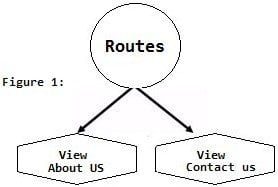 |
| Angular Routes |
This concludes our Angular 7 Routing tutorial. Now you know how to set up an Angular routing project, to create a new route, or a new root route, and the usage of the router-outlet component. In the meantime, you can learn all the concepts of Angular 7 by opting Angular 7- The Complete Guide.
Comments
Post a Comment